Purpose: This feature in Kizen allows you to manage multiple contacts simultaneously. You can use it to send messages, update information, export contact lists, and archive records, streamlining contact management
TABLE OF CONTENTS
Perform Action Overview
The Perform Action section allows you to easily contact multiple contacts at once, make updates to multiple contact records, export a list of contacts, or archive contacts that no longer need to be active.
Multiple contacts can easily be identified by:
1. Accessing previously saved Contact Groups
2. Filtering Contacts
3. Searching by a contact's name
The following actions can be performed on one or multiple contacts:
1. Send Email
2. Change Tags
3. Change Field Value
4. Modify Automation
5. Manage Team
6. Manage Subscriptions
7. Export to CSV
8. Archive Contacts
Send Email
1. Go to Data > Contacts tab

2. Select contacts. You can do it by ticking their checkboxes  or bulk select contacts by enabling checkbox next to Full Name
or bulk select contacts by enabling checkbox next to Full Name

3. Click on the drop-down arrow (V) next to the Perform Action button and choose the Send Email option

4. Choose Contact Status from the list
5. Select an email from the library or create a new one to send
6. Click Next

7. Review the details and click Confirm

Change Tags
1. Repeat steps 1-2 from described above

3. Choose Tags to Add if you are adding tags
4. Choose Tags to Remove if you are removing tags
5. Click Next

6. Review the details and click Confirm

Change Field Value
1. Repeat steps 1-2 from described above
2. Click on the drop-down arrow (V) next to the Perform Action button and choose the Change Field Value option

3. Choose Field to Change
4. Type in the new value
5. Click Next

6. Review the details and click Confirm

Modify Automation
1. Repeat steps 1-2 from described above
2. Click on the drop-down arrow (V) next to the Perform Action button and choose the Modify Automation option

3. Choose an action you want to apply to the automation
4. Select an automation from the list
5. Click Next

Hint: Enable Resume Paused Automations toggle to continue paused records from where they left off, instead of starting a new automation from step 1
6. Review the details and click Confirm

Manage Team
1. Repeat steps 1-2 from described above
2. Click on the drop-down arrow (V) next to the Perform Action button and choose the Manage Team option

3. Choose Team Member(s) to Associate
4. Click Next

Note: The toggle Grant My Records Access is enabled by default
5. Review the details and click Confirm

Manage Subscriptions
1. Repeat steps 1-2 from described above
2. Click on the drop-down arrow (V) next to the Perform Action button and choose the Manage Subscriptions option
3. Choose Subscription Action
4. Pick a subscription list to modify from the drop-down
5. Click Next

6. Review the details and click Confirm

Export to CSV
1. Repeat steps 1-2 from described above
2. Click on the drop-down arrow (V) next to the Perform Action button and choose the Export to CSV option
3. Choose Columns to Export
4. Click Next
5. Review the details and click Confirm

6. Once the export is complete, you will receive an email containing the link to download the CSV file you have exported

Archive Contacts
1. Repeat steps 1-2 from described above
2. Click on the drop-down arrow (V) next to the Perform Action button and choose the Archive Contacts option
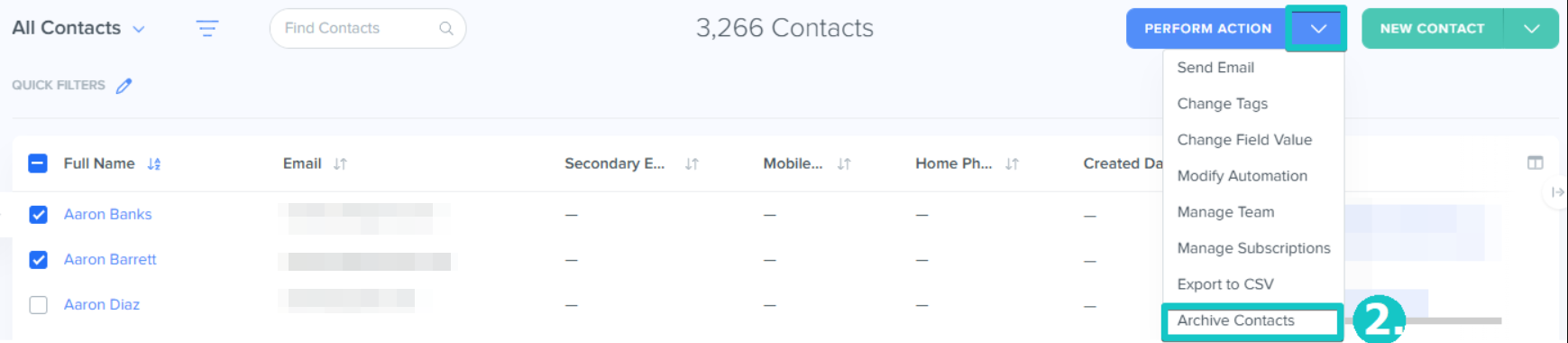
3. Click Confirm

Was this article helpful?
That’s Great!
Thank you for your feedback
Sorry! We couldn't be helpful
Thank you for your feedback
Feedback sent
We appreciate your effort and will try to fix the article


